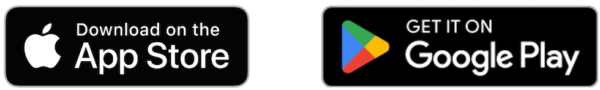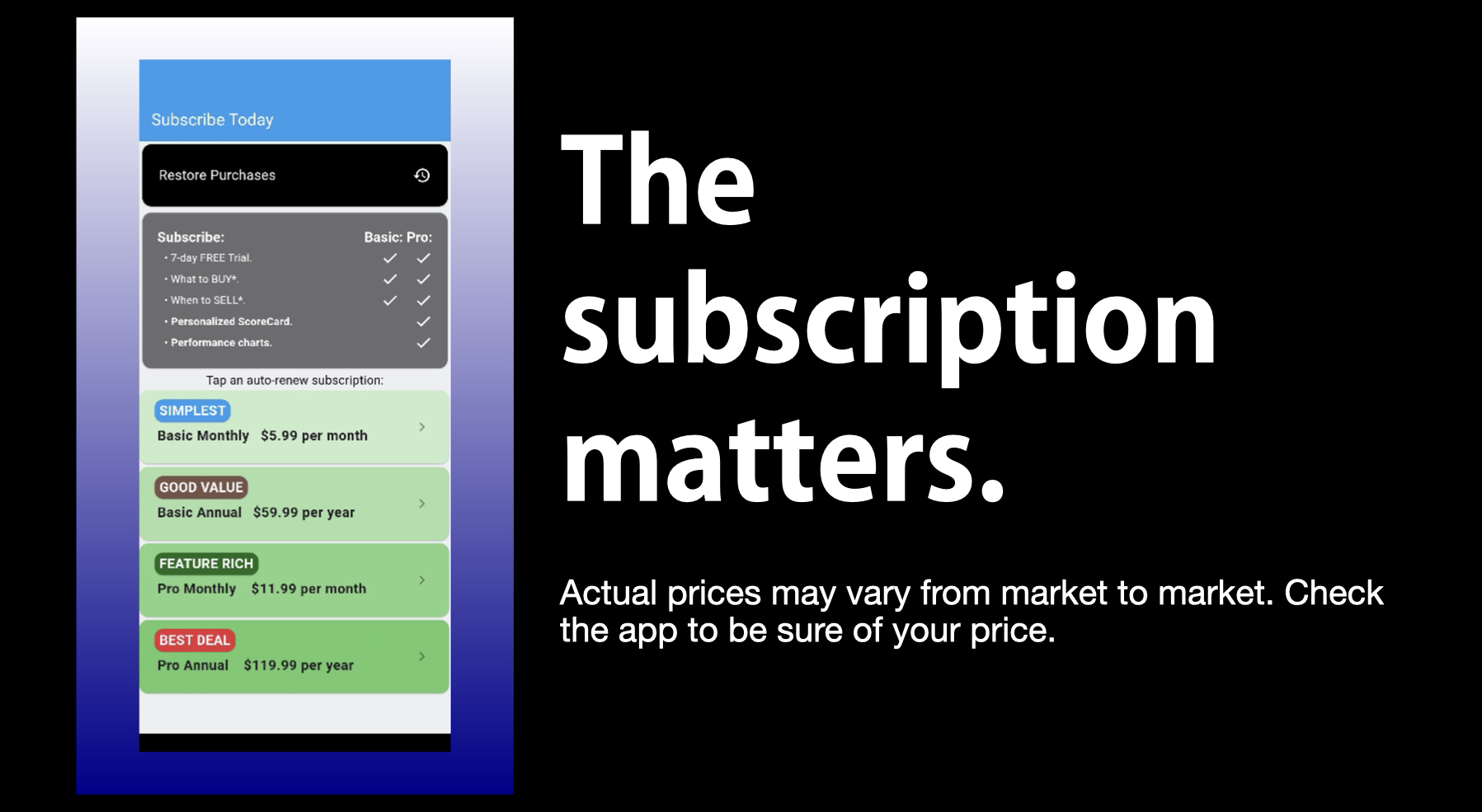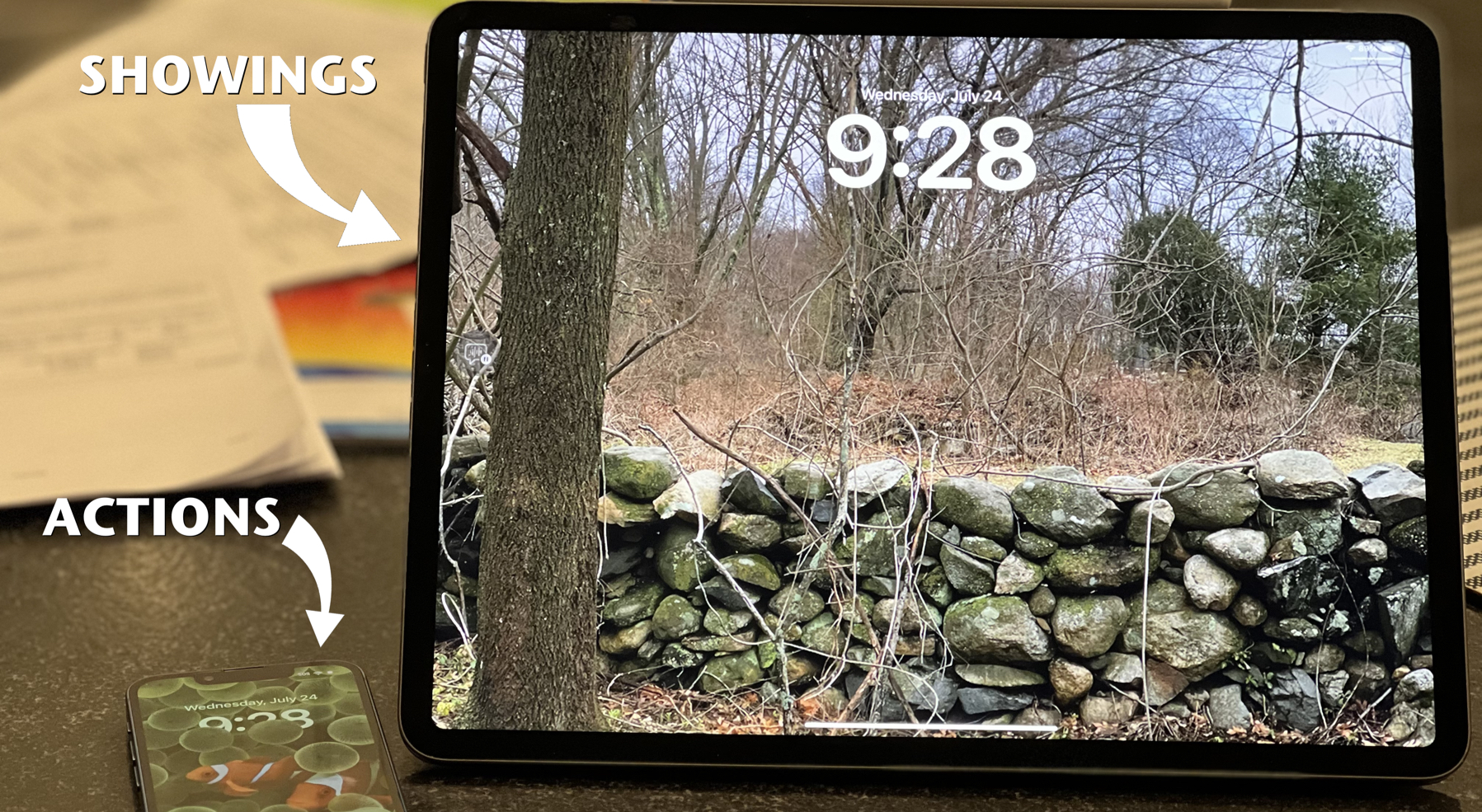My oldest daughter dropped her iPhone 3G breaking the touch screen under the glass (but not the glass). The iPhone display became snowy. I was asked to repair the unit.
Here’s a short chronicle of my experience.
First thing I did was research the problem, and hopefully the solution while I was at it.
I found this YouTube video and this repair kit and replacement LCD panel.
I watched the video in 480 HD to satisfy myself that I had the skill to actually complete the repair. Once I was happy that yes, I could do it, I then ordered the kit and replacement part. Once the goodies arrived, I watched the video a few more times in full screen view. In HD, I could see the little things, which helped a lot in avoiding trial and error with tiny parts, which could easily get lost, broken, misunderstood or simply forgotten.
Then, I made a list of the process. Here’s my listing of the steps:
- remove SIM
- remove 2 screws on the bottom
- use suction cup to remove glass. Note where the hinge is on the video.
- detach 3 ribbon cables – be very careful with these
- remove screws: 3 on one side, 2 on other and 1 on top
- start to pry in corner and then pull slide rails slightly apart
- pry slide rails apart and the screen pops up
- slide along glass (not like hinge)
- check alignment of pins and mounting plate holes ***
- remove adhesive and attach
- curve the ribbon cable around the screwdriver
- reattach to the glass (no dust!)
- slide back in place / snap
- replace screws in reverse order §
- attach ribbons (#3, #2, #1) – note that some of these are labeled inside the phone
- angle in the glass and it should pop in
- attach screws in reverse order
Then, I laid out a big white table cloth, got my study lamp attached to the dining table so the work area was well lit. I then got the repair kit, the 3G, the replacement LCD, my notes, the laptop (so I could watch the video as required) and a cupcake tray for the screws.
So then I did the repair following the movie, stopping it, checking my notes and doing the work.
The only mistake I made was NOT noticing that there are two ways to align the pins and mounting plate (*** above). So naturally, I installed them in the wrong way. How I noticed it was the screws didn’t align with the screw holes (§ above). So I retraced the few steps and tried it the other way and bingo. Perfect alignment.
Things to keep in mind.
- The screws are really, really tiny.
- Take your time. Everything is so tiny and fragile so be patient to get it exactly right. Having a loose screw won’t be a problem in many board games or kids toys, but it would be a disaster for a touch screen smartphone.
- Be prepared. Then prepare again. And one more time to make sure you’ve got it.