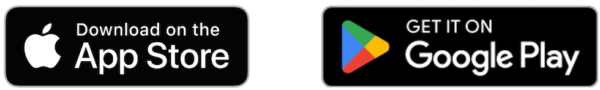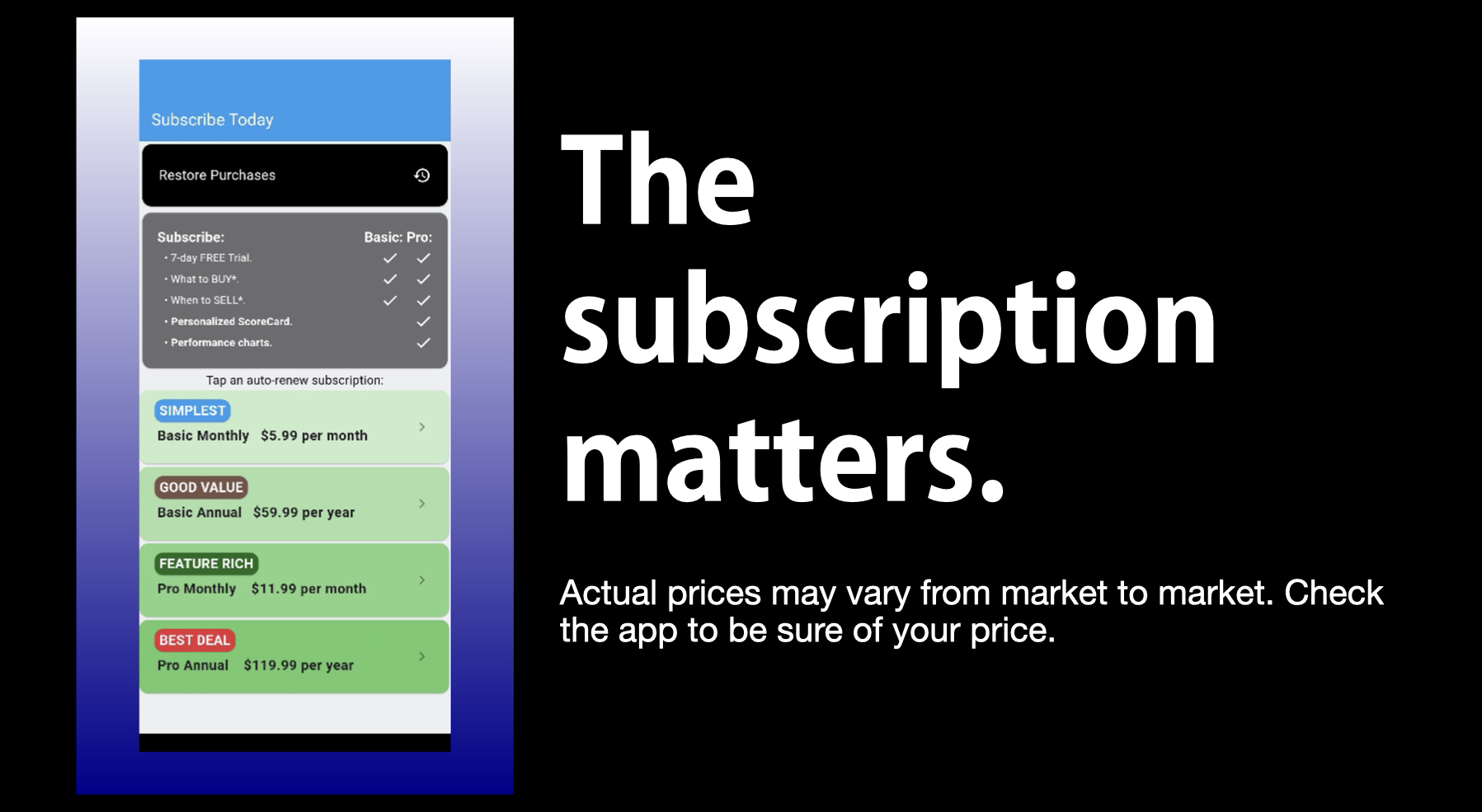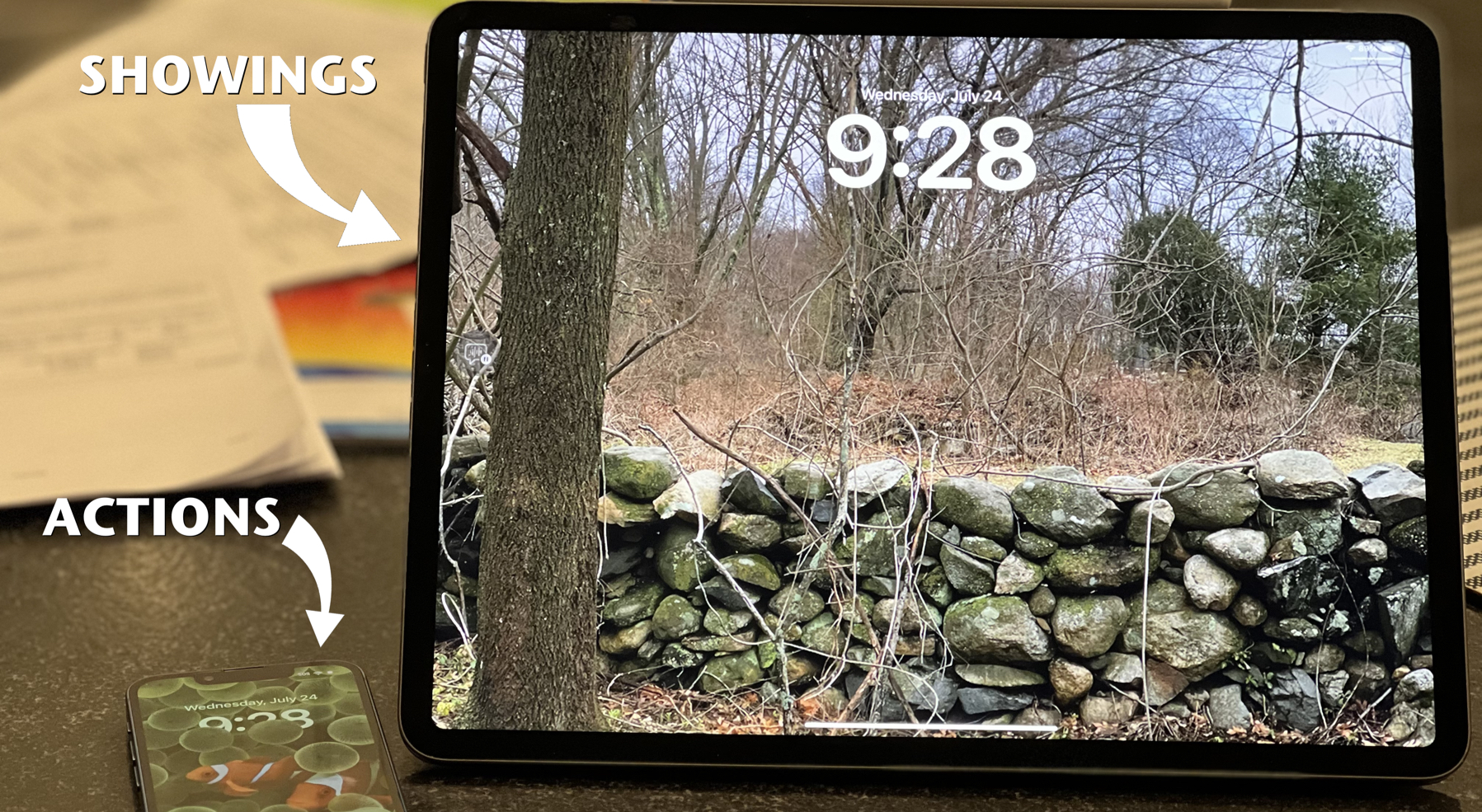I added iCloud Drive to have my app save templates to iCloud. For a while it didn’t seem to load up to iCloud.
Then I restarted the iCloud feature in the settings of the iOS Simulator, and I began to see the folder on the iCloud Drive folder of my Mac. BUT, it would only show up in the simulator documentPicker window as a grayed, transparent folder.
Solution: turn off iCloud Drive in Settings > iCloud > iCloud Drive (toggle off and then on).